Users UI
Use user and roles to restrict access appropriately.
During your implementation, users and roles will be created. Afterwards, you may want to modify these users or create new ones.
Roles are assigned to users and govern what the user can do. For example, you might want a user to access the UI so they can retrieve an access token for the API. To do so, they need a user with the Developer role assigned to it. See Managing Access Tokens.
Manage users UI
To manager users, open the UI and click the Settings icon. Click Users. The following UI is displayed:
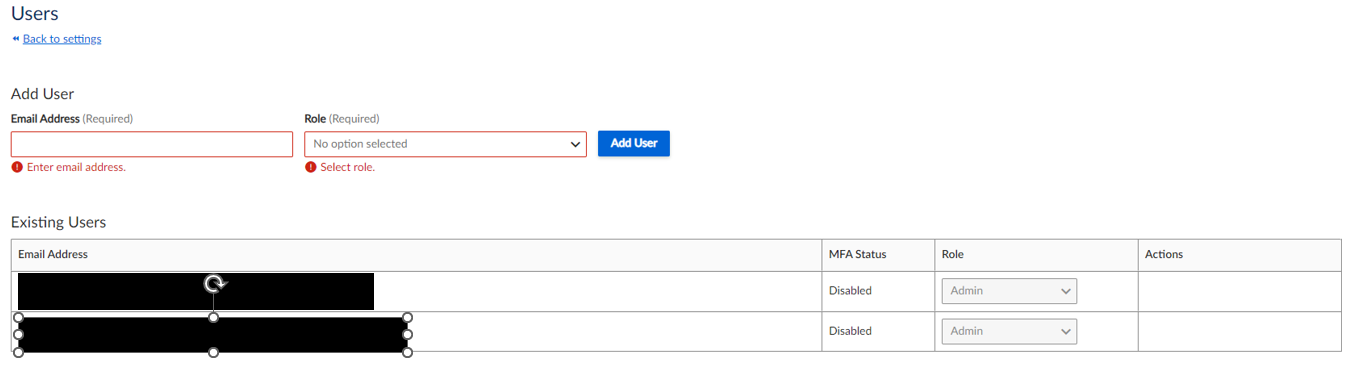
User Management UI
To create a user, enter an email address, select a role and click Add user. Click Save.
A list of current users is also displayed. You can edit or delete them.
Updated 8 months ago
