Invoicing - General UI
Use this UI to set a Reply To email address and any custom footer text.
To access the UI, click the Settings icon and click General. The following UI is displayed:
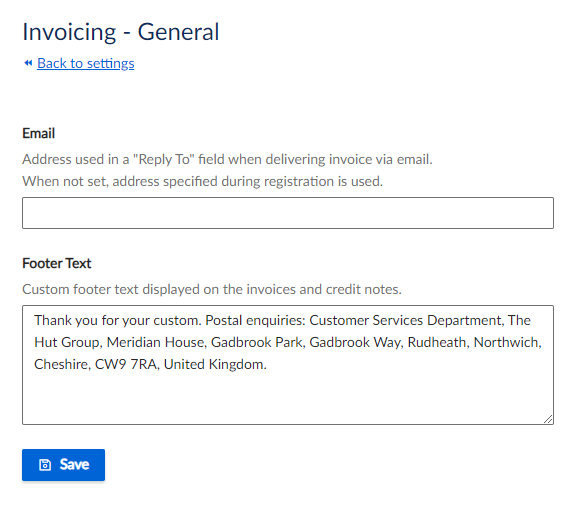
Invoicing - General UI
The UI contains the following fields:
| Field | Description |
|---|---|
| Enter an email address that will be used in the Reply To field in your invoices. | |
| Footer Text | Enter a custom footer text. |
When you have made your changes, click Save.
Updated 8 months ago
